This is post #3 in my blog series looking at self-publishing from a South African perspective. Check out the full list of posts on the Self-Publishing in South Africa page 🙂
Included in this post:
x EBOOK PLATFORMS
— Amazon
— Kobo
— iBooks (now Apple Books)
— Barnes & Noble
— Google Play
— PublishDrive
— Draft2Digital
— Smashwords
x PRINT BOOK PLATFORMS
— CreateSpace (Now closed)
— IngramSpark
— MegaBooks (Now closed)
x “Help! I am now overwhelmed!”
x The platforms I currently use
EBOOK PLATFORMS
AMAZON
This is a no-brainer. If you want exposure to the widest audience possible, Amazon is where you publish your ebooks. Whether you go with other platforms or not, Amazon should be your first stop.
Amazon is the only retailer that has an exclusivity option. It’s called KDP Select, and you can only enroll your ebook in this program if that ebook is not available for sale anywhere else. The enrollment period is for 90 days at a time (which will automatically renew unless you pull your books out at the end of a period). In exchange for going exclusive, Amazon gives you some promotional tools (5 free days or 5 countdown deal days within each 90 day period) and makes your ebook available on Kindle Unlimited and the Kindle Owners’ Lending Library. This means you not only get paid for sales of your ebook, but also for “borrows” and “pages read.”
Amazon is the only retailer where FREE is not a regular price option. However, you can “force” Amazon to price-match an ebook by making that ebook free on all other platforms. You can then wait for the Amazon bots to (hopefully) notice, or you can click the “tell us about a lower price” on the Amazon product page for your ebook, or you can email Amazon directly through the KDP contact us section and ask them to match the price. (You obviously cannot do this if the ebook is enrolled in Amazon’s exclusive KDP Select program. In that case, you have the option to price the ebook as free on any 5 days out of every 90 day enrollment period.)
To get started, create an account at Kindle Direct Publishing (KDP). Then follow the KDP instructions on how to set up and publish a title.
Set-up cost: zero
Royalty rate: 35% on ebooks priced from $0.99 up to $2.98 / 70% on ebooks priced from $2.99 up to $9.99*
ITIN** required: no
ISBN required: no (although you can use one if desired)
How they pay you: via cheque mailed to South Africa, or directly into American and some other international bank accounts, or to your Payoneer account
Other costs/fees: a delivery fee based on the size of your ebook file (applicable to the 70% royalty option but not the 35% royalty option). The larger the size of the file, the higher the fee. (For example, my book The Faerie Prince is 0.71 MB in size and is sold for $3.99. 70% of $3.99 is $2.79, but I only receive $2.70 per ebook sold because of the delivery fee. For more info, see section C of this KDP royalties table. If you plan to publish an ebook with lots of images, this could seriously affect the royalty you receive. Take a close look at this.)
*The 70% royalty rate does not apply to ebooks sold in Japan, India, Brazil and Mexico, unless your ebooks are enrolled in KDP Select.
**An ITIN is an Individual Taxpayer Identification Number issued by the IRS to non-US authors for tax withholding purposes. More on that in an upcoming post.
KOBO
I’ve found Kobo to be the quickest and easiest platform, both to set up titles and to make changes to already published titles (Edit: now that I’ve used PublishDrive as well (see below), I would say the PublishDrive platform is just as quick and easy). In addition, Kobo displays prices in rands when you’re browsing from a computer in South Africa, which is nice for local customers. What’s also cool is that you can write to Kobo customer support and request the Promotions tab be added to your dashboard, which will show you all the different Kobo promotions you can submit your titles for every month.
To get started, create an account at Kobo Writing Life (KWL). The rest is pretty straightforward.
Set-up cost: zero
Royalty rate: 45% on ebooks priced from $0.99 up to $1.98 / 70% on ebooks priced from $1.99 up to $12.99
ITIN required: no
ISBN required: yes
How they pay you: directly into your South African bank account
Other costs/fees: no
iBOOKS (Renamed APPLE BOOKS since this blog post was published)
NOTE 1: You need to have a Mac in order to publish directly to iBooks (or be computer-savvy enough to run an iOS system on your Windows computer. I haven’t a clue how to do that, but fortunately I have a MacBook 🙂 )
NOTE 2: Publishers and authors cannot sell ebooks on the South African iBookstore. We can, however, sell on the American iBookstore (which is where most of the readers are anyway) and a whole bunch of other iBookstores. 51 in total.
I love iBooks. I love the pretty iBooks app, I love the flexibility of the royalty reports and the amount of information they display, and I love how open the iBooks marketing team is to working with indie authors. Twice I’ve been fortunate enough to have a banner for one of my books scrolling across the top of the YA section of iBooks, and I regularly see banners for other authors whom I know are indies. Yay! Thank you, iBooks! In addition, iBooks is my second largest source of income — so obviously I love them for that too 😉
To get started, create an account at iTunes Connect. It’s a bit more of a process than Amazon or Kobo, but it’s gotta be done. Once your new account has been verified, you’ll be directed to download iTunes Producer. This is the app in which you’ll set up your titles. It’s not too hard to figure out, but here’s a step-by-step guide on how to do it.
Note that the whole process is a bit different with iBooks. With the other platforms, everything takes place online. With iBooks, you set up all your title information in the iTunes Producer app, and after that you monitor sales and view reports etc. online by logging into iTunes Connect.
Set-up cost: zero
Royalty rate: 70% no matter the ebook price
ITIN required: no
ISBN required: recommended, but apparently no longer necessary
How they pay you: directly into your South Africa bank account
Other costs/fees: no
EXTRA: 250 codes available per title to send to reviewers so they can download your ebook for free
BARNES & NOBLE
South Africans are not currently able to publish directly to Nook Press.
GOOGLE PLAY
UPDATE: You can now get to Google Play via PublishDrive (an ebook distributor like Smashwords and Draft2Digital)
South Africans can sell ebooks on Google Play, but we can’t set up a payment profile and receive royalties. So … yeah. That one’s out. (To be honest, though, I’m not that upset about this. Whenever I see authors in the author groups I’m part of talking about Google Play, it’s usually a complaint/question about pricing. It seems almost impossible to control the exact price of any title on Google Play, and this then leads to price-matching issues with Amazon, and it’s an absolute nightmare if you’re trying to run a price promotion.) <– An update on this as well: PublishDrive takes into account Google Play’s discounting, so they will adjust the price you set so that the discount price customers see on Google Play IS the list price you have set.
PUBLISHDRIVE
PublishDrive is an ebook distributer, like Draft2Digital and Smashwords (below). They distribute to over 400 different channels (stores and libraries), including Google Play, which Draft2Digital and Smashwords don’t currently do. They offer merchandising opportunities with some of the stores they distribute to (like Kobo, Apple Books and Scribd).
Note: after having used Smashwords, Draft2Digital, and PublishDrive, I now only use PublishDrive because they offer a subscription fee as well as a royalty share option (see below).
To get started, create an account at PublishDrive, click ‘Add book’ at the top of the page, and continue from there.
Set-up cost: zero
Royalty rate: there are so many different channels PD distributes to, and they all offer different royalty rates. PD takes 10% of whatever royalties are paid out to you from all the channels where you’ve sold books. Subscription fee: this is an ALTERNATIVE to the royalty share option. Instead of giving up 10% of your royalties, you instead pay $100 per month. This option makes sense for authors selling over $1000 worth of books in a month.
ITIN required: no
ISBN required: yes
How they pay you: wire transfer, check, PayPal or Payoneer
Other costs/fees: no
DRAFT2DIGITAL
Draft2Digital is an ebook distributer, like Smashwords (below) but simpler to use (at least, I’ve found it to be simpler). It’s also easier to get paid by D2D than by Smashwords. D2D currently distributes to iBooks, Barnes & Noble, Kobo, Inktera, Scribd, Tolino, 24Symbols, Playster, OverDrive (ebook library distribution) and CreateSpace (which is a print book platform). BONUS: Since writing this blog post, D2D now works with Findaway Voices to help you set up your audiobooks!
Note: after having used both D2D and Smashwords, I recommend D2D.
To get started, create an account at Draft2Digital. Then check out their step-by-step guide.
Set-up cost: zero
Royalty rate: D2D takes a 15% fee out of the 70% that each retailer pays per title. This works out to you receiving around 60% of the list price of your title
ITIN required: no
ISBN required: yes
How they pay you: directly into your South African bank account, or PayPal, or cheque mailed to South Africa
Other costs/fees: no
SMASHWORDS
Smashwords sells ebooks on their platform, but, more importantly, they are also an ebook distributer. Upload your ebook to Smashwords, and it will find its way to Barnes & Noble, iBooks, Kobo, Scribd, and plenty of other retailers, as well as several library platforms via OverDrive, Library Direct, Gardners and others. Smashwords does also distribute to Amazon, but I’d strongly recommend opting out of that channel. There’s no point if you’re already publishing directly on Amazon.
To get started, create an account at Smashwords. All the publishing steps after that are explained on their FAQ page.
Set-up cost: zero
Royalty rate: 80% for titles sold directly from Smashwords, 60% for most retailers, 45% for most libraries
ITIN required: yes (UPDATE: no longer required as of 2017)
ISBN required: yes
How they pay you: quarterly via PayPal (UPDATE: monthly, as of 2017)
Other costs/fees: no
EXTRA: coupon code generator for different discount amounts
PRINT BOOK PLATFORMS
CREATESPACE (CreateSpace has unfortunately shut down since this blog post was published. You can now use KDP Print via the same dashboard through which you publish your Amazon books)
CreateSpace is linked to Amazon, so this is the easiest and quickest way to get your paperback in front of Amazon customers. You can choose to sell only on Amazon, or you can choose the expanded distribution option, which will get your paperbacks onto Barnes & Noble, The Book Depository, and even Loot and Takealot here in South Africa! (For ridiculously high prices, unfortunately. Exchange rate and shipping … *sigh* I never recommend to local readers that they get my books from Loot or Takealot.)
To get started, create an account at CreateSpace. Then choose either the more lengthy, guided set-up process, or the shorter “expert” process. It’s probably best to use the guided process the first time you do this.
Set-up cost: zero
Royalty rate: for books sold on Amazon, CS keeps 40% of the list price. You receive the remainder MINUS the cost of printing the book***. For books sold through any expanded distribution channel, CS keeps 60%. You receive the remainder MINUS the cost of printing the book. (For a more detailed look at how to work this out, plus a comparison of CreateSpace and Ingram Spark, check out this post on the ALLi site. Also see this post on using CS and Spark together, which seems like the best way to go.)
ITIN required: no
ISBN required: yes
How they pay you: via cheque mailed to South Africa or directly into American and some other international bank accounts
Other costs/fees: if you’d like to see a proof copy of your book, you’ll have to pay for it, along with international shipping fees. (Fortunately, CreateSpace has a digital proofer which is actually very accurate. For my first book, I ordered a proof so I could check it out properly. Since then, I’ve either had proofs sent to friends in America and asked them to take photos for me, or I’ve trusted the digital proofer. So far I’ve had no reader complaints.)
***This cost is obviously different for each of your books, as they will most likely be of different lengths. Visit CreateSpace’s royalty calculator page for more info and examples of how they calculate your royalty.
INGRAM SPARK
Ingram Spark is a bit more complicated in terms of setup than CreateSpace, but their international distribution is better than CreateSpace’s. Some bookstores will order copies from Ingram Spark but not from CreateSpace. In addition, Ingram Spark offers a hardcover option as well as paperback, which CreateSpace does not.
To get started, create an account at Ingram Spark. After verifying your account and agreeing to their various publishing agreements, go to Add New Titles and follow the steps.
Set-up cost: $49
Royalty rate: Ingram Spark keeps either 40% or 55% of the list price (your choice as to what discount you want to provide) and you receive the remainder MINUS the cost of printing the book
ITIN required: unclear. They ask for “tax exempt documentation”.
ISBN required: yes
How they pay you: via PayPal, or directly into American and some other (non-South African) bank accounts
Other costs/fees: $12 annual distribution fee; $25 fee to upload a revised file for any title
MEGABOOKS (Unfortunately MegaBooks has closed since this blog post was published)
I now use Digital Action to print books locally for me. They don’t have an online store for customers, but I have books delivered to me, and readers can then purchase copies through my online Shopify bookstore.
MegaBooks is currently our only local print-on-demand option. Their process isn’t as streamlined as CreateSpace, and changing details (like price) at a later date requires you to email MegaBooks and ask them to do it. But if you want a local option for your local readers (so they don’t have to pay huge shipping fees and order your book from Amazon), and you don’t want to print, house and directly sell copies of your book to readers, then MegaBooks is great. If anyone asks where to get your book, you can tell them to visit the MegaBooks website.
To get started, create an account at MegaBooks. Then supply all the required information under the Add a Book to the Store section.
Set-up cost: no
Royalty rate: varies (you can use the online book cost calculator to work it out)
ITIN required: no (we’re in local territory here! Yay!)
ISBN required: yes
How they pay you: directly into your South Africa bank account
Other costs/fees: no
“HELP! I am now overwhelmed!”
If the idea of having to get your ebooks up on four or more platforms just seems like too much to you at the beginning of your self-publishing career, then choose one of the following options to make your life easier:
- Amazon only – this way you can be part of KDP Select and take advantage of the benefits like Kindle Unlimited
- Amazon + a distributer (PublishDrive or Draft2Digital or Smashwords) – you only have to set up titles on two platforms, but your books still find their way onto all the major online retailers (and the minor ones, and the ebook library market)
Still not sure whether you should opt in for Amazon exclusivity or not? The Creative Penn and Lindsay Buroker (and many others out there, if you just do a Google search) go into more detail on the pros and cons.
My opinion (if it counts for anything!): I’m not a fan of exclusivity, and it’s taken me long enough to build my readership on non-Amazon platforms that I don’t want to risk losing any of those readers by experimenting, even for a brief period, with KDP Select. Aside from that, non-Amazon platforms bring in roughly 50% of my income. So for my Creepy Hollow books, at least, I’ll be staying wide. But I can definitely see the advantages to KDP Select at certain times and for certain genres.
THE PLATFORMS I CURRENTLY USE
(in case you’re interested)
Amazon KDP
Apple Books
Kobo
PublishDrive to get to Google Play, Nook & others
KDP Print (for Amazon POD books only)
Ingram Spark (for international distribution of POD books)
[Tweet “#Selfpublishing in South Africa: Which Publishing Platforms to use. #selfpubSA #SAindiepub”]
FURTHER READING
Reedsy has a very comprehensive article on this subject with a useful spreadsheet detailing each retailer and ebook distributor and the royalty amounts you can expect from each.

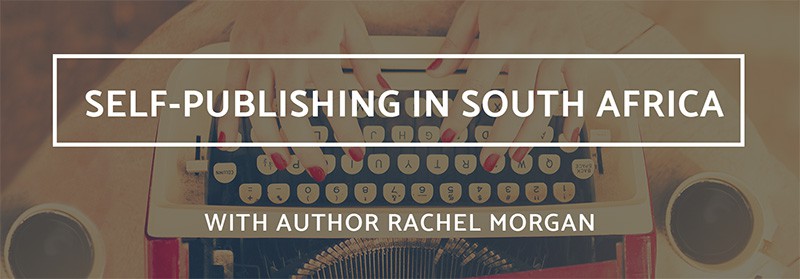

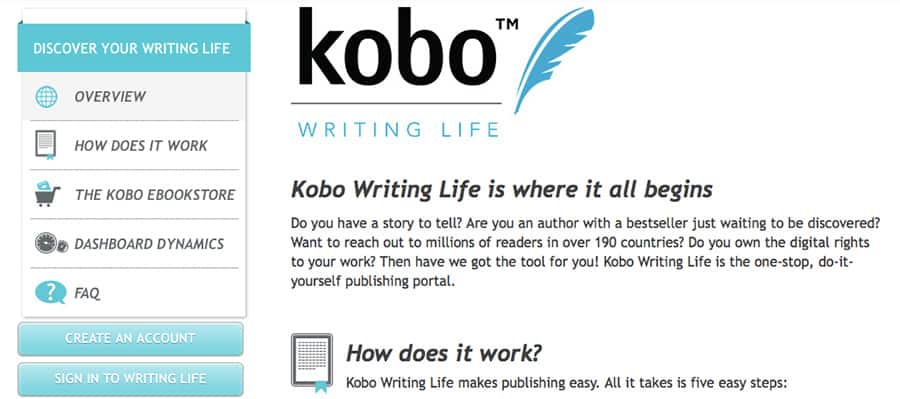
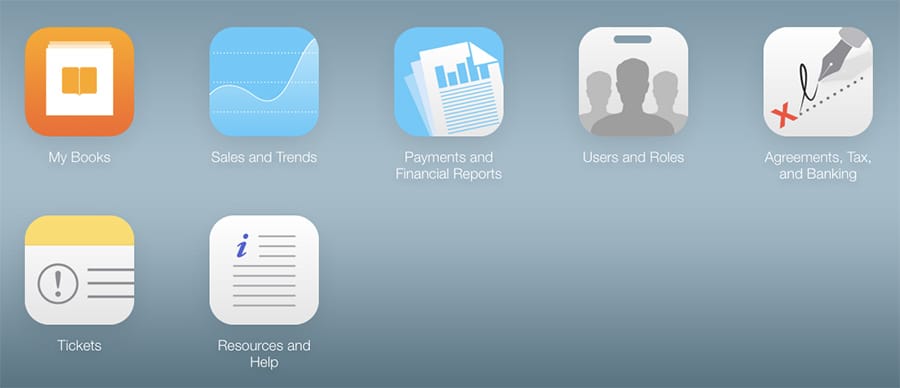
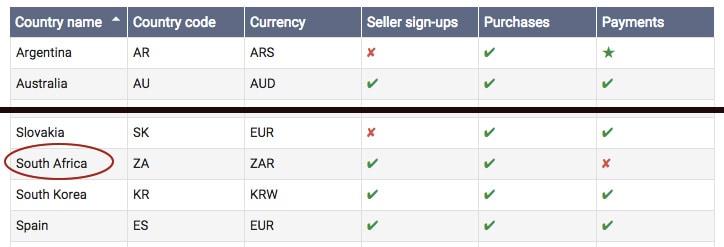
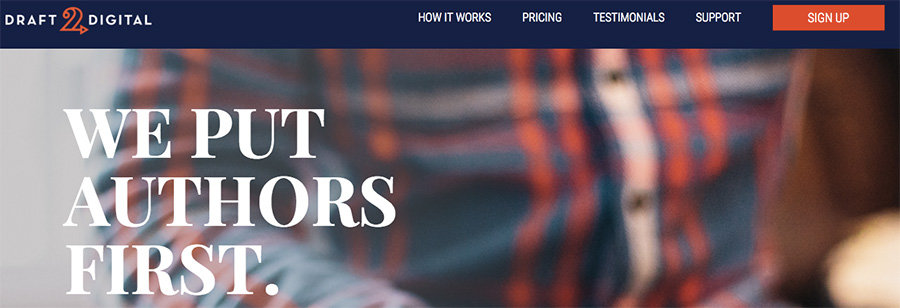
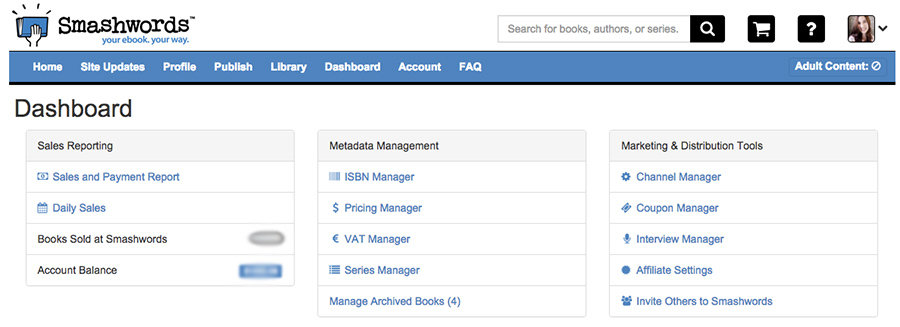
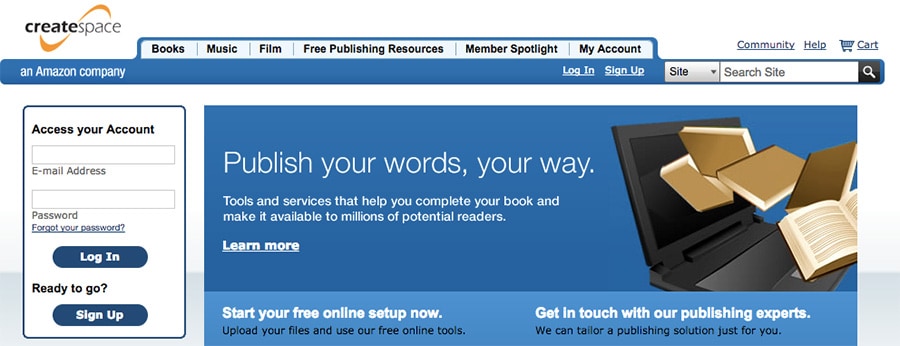
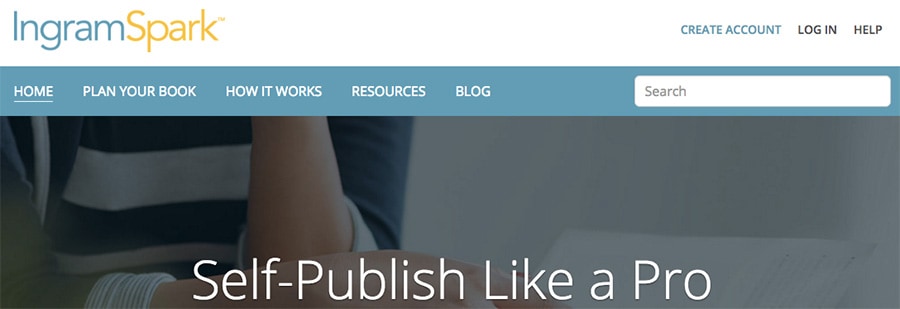
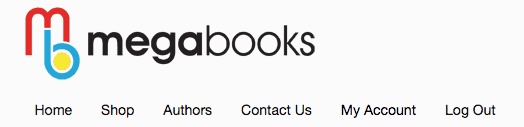
This is a wonderful summary, Rachel – thank you!
My book is on Amazon (KDP Select for the first 90 days, then I went wide even though I was earning more from borrows than boughts at the time); Kobo (very few sales) and Draft2Digital (most sales via B&N and iTUnes). In print, it’s on Createspace, in some local indie book stores, and on Megabooks.
I’m planning to bring out another 3 self-pubbed books this year (a YA Dystopian trilogy), and I think I’ll follow the same routes.
Thanks, Joanne! And that’s exciting about your YA dystopian trilogy. I hope to hear more about it soon 🙂
You have done your research! Will tweet.
Thanks, Alex!
Thank you! This is so useful. It’s really exciting to see fantastic writers like yourself, and Joanne taking this self publishing route. Very inspiring.
Thanks, Edyth! Have you done any self-publishing, or are you planning to at some point?
I published two of my books on Amazon a few years back when my rights reverted. And I have exercised my SA rights and published two of my other books with Megadigital. But I am now going back on the Amazon process and am taking part in the Kindle Select thingie. I’ve just started, but I wanted to see how it worked. And am thinking of re-publishing a couple of other of my traditionally published books on Amazon (leveraging rights that I have in certain territories) But I think this year I must make the decision as to whether or not I do a go-it-alone-book. People like you and Jo give me courage.
It’s great that you have a few backlist titles you can make available in certain territories. You can get going with self-publishing experimentation without having to write several books first.
Thank you for all the info and time you invested, Rachel. It is very helpful. You are very kind.
You’re welcome, Murees 🙂
Hi Rachel, thanx for the info! How did you manage to get Kobo paying direct to your account? Upon registering account info, it doesn’t allow a Rands option. Pls help.
Hi there 🙂
On the payment settings page under “Bank Branch Details,” I left the currency as USD – US Dollar. I’m not sure why but this seems to work! The rest of the information is specific to my bank and bank account, so I suppose it doesn’t matter what the incoming currency is as long as those details are correct. The payment comes in as dollars and my bank (in this case, Nedbank) converts it to rands and deposits it into my account.
Great article! I am currently getting started with kindle publishing. However am a bit confused about the cheque sent to South Africa. Can these be cashed in at your regular bank such as FNB?
Hi Mike 🙂
Thanks for checking out this blog post. Yes, you can cash foreign cheques at regular local banks here in SA. It’s a longer, more complicated form than cashing a cheque in rands, and there is a fee involved and sometimes you have to wait several weeks before your bank will deposit your money. But it is possible 🙂 (This is why I suggest getting a Payoneer account, though, so you don’t have to go through the hassle of depositing foreign cheques 🙂 )
Hi Mike
Yes the Payoneer account makes things easier for my royalties with both Amazon and Createspace. My cheque account with the Bank of America is linked to my Payoneer card and all my royalty payments go through that. I have managed to link my local account to my Payoneer account so that I could transfer funds to my local bank account with ease.
Hi Rachel. I’ve written four manuscripts and after almost losing hope from our local publishers, I’ve decided to follow the self publish route. I am very excited and your article put most of my fears to rest. I just have question,do you create your own epub files for the sites that request them, and do you get your isbn numbers from our national library?
Hi Lelanie 🙂
Yes, I use Sigil to create my epubs, which is old software now, and isn’t entirely user-friendly. There are other programs you can try, like Jutoh or Vellum (only available for Mac). Otherwise, you can upload your Word file to Draft 2 Digital, they will convert it to an epub, and in addition to them distributing the epub to stores like Nook and Kobo, you can also download that epub and use it elsewhere.
And yes, I contact the NLSA and they send me 10 ISBN numbers at a time 🙂
Hi Rachel. Very helpful info thank you. How do the publishers decide whether a book is good enough? I saw threads on one site – emails from people who can barely spell any words or use basic grammar correctly. So many people think wrongly that they are capable of writing a book. I can’t find any reference from any of the publishers about assessing books’ viability. Kind regards, Rosemary
Wow Rachel… this is a fantastic and very informative article. Much appreciated!
Greetings Rachel
I hope you are keeping well. I wanted to inquire about publishing on Amazon for free. I have tried the “tell us about a lower price” route and would like to know how long it will take for Amazon to recognize the information and list the book for free. Also, is this the best method to use or should I just email Amazon support and ‘plead’ with them to list the book for free.
I have noticed that you have listed books for free on Amazon. How did you achieve that?
Hi Sujata 🙂 There’s no knowing how long Amazon might take to price-match a book to free. I’d suggest contacting them through https://kdp.amazon.com/en_US/contact-us > Amazon Product Page > Price Matching. Provide them with the ASIN of the book you’d like to be free, as well as the links to the same book on several other retailers where Amazon can see it’s priced as free.
Hi Rachel,
Thanks for your really useful, and comprehensive overview of the fun but somewhat perilous area of self-publishing. I have had books on Amazon and other places for years, but my biggest challenge has always been how to get print books into the hands of SA people. As you point out, using Amazon etc. are no good for this, both because of the exchange rates, but even more so because of the slow delivery times. I was interested to hear you say you use digital-action to support this. Will they print one book and ship it directly to the customer? What is the typical turnaround from order until the customer gets the book?
Thanks again!
Cheers
Craig
Hi Craig 🙂
I’m not sure if Digital Action is set up to process individual orders and ship directly to customers. I generally get them to do small prints runs (30 to 50 books at a time) and process local orders myself. Customers place an order through my online store, and then I package and post the books 🙂
Hi Rachel,
Thank you so much for this amazing summary for us Indie SA authors!! Very informative indeed!
I have just finished writing my first book & on your advice I have gone with iBooks. It is telling me my address is incorrect… I assume it is because it is an SA Address? How did you get around this?
Hi Ivette
You’re welcome! And I hope you’ll be publishing on more platforms than just iBooks 🙂 You’ll get greater visibility by being on as many platforms as possible!
Which part of the sign-up process is telling you that your address is incorrect? It’s been years since I signed up to publish with them, so I don’t remember the exact process, but I don’t have an address in any other country, so I must have used my South African one!
Perhaps email [email protected] and ask them for help if you’re still having a problem with the address.
Hi Rachel,
I absolutely intend to publish on more, just started with iBooks because I thought it to be the simplest as I am a Apple user all around… What platform would you suggest I use next? Amazon or Kobo?
Thank you for the info, I have sent an email, hopefully I can get it sorted quickly 🙂
Amazon has BY FAR the most readers, so definitely go there next. You can get that set up while you’re waiting for Apple to get back to you 😉
You rock!! Thank you!
You suggested KDP Select in your article, but since I am publishing elsewhere I can’t use the exclusivity option. How else does one do it?
Hi Rachel
Apologies if this is a silly question, but I’m trying to understand the royalty option on Amazon (70% and 35%). From what I can gather, the 70% is only available when a customer from one of the listed countries purchases your book. But South Africa doesn’t appear on that list. Does this mean that a South African buyer only earns you 35% royalty?
Hi Jenni 🙂
Yes, that’s correct. So, for example, if I price a title at $2.99, then a customer based in South Africa purchasing on the Amazon US Store will pay $3.44 ($2.99 + 15% VAT) and the author will earn $1.05 (35% of $2.99).
Thank you for this Rachel! Do you have any ideas about e-book cover self-design?
You’re welcome! What do you mean specifically by “ideas about e-book cover self-design”? Like, should you or should you not design your own book cover? It’s generally advised against unless you know what you’re doing with graphic design and you’ve studied the top-selling covers in your genre to know what works and what doesn’t. (If you meant something else, let me know 🙂 )
Thank you very much for this valuable information Rachel.
Much appreciated.
A
You’re welcome!
Hi Rachel, Thank you for this information – it is inspiring to say the least!I decided to not go the Amazon route as I would have to set up a Payoneer Account and I have read mixed reports – some people say the option exists others say it doesn’t – decided to give it a miss. Next stop Kobo. I am now stuck at the place where you put your Payment details in and it just will not unlock for me. I have the Swift number and I have a branch code – and – also I can’t seem to find a forum – and have tried to talking to them. Have Facebook messaged them as well. Please don’t worry if you can’t help – but if you remember something, anything you did at this point, I would really appreciate!
Hi Lindsey
You’re welcome! Glad you’ve found the info inspiring 🙂
I have no idea why the payment details section of your Kobo account would be locked 🙁 Do you have the correct address for your bank? (It will most likely need to be the bank’s head office address, not the address of whatever local branch you use.)
Someone at Kobo always gets back to me when I email about a problem, so hopefully they can help you out.
P.S. The option to open a Payoneer account definitely does exist. I’ve been using my account there for years! Maybe take another look at publishing on Amazon as well as the other sites like Kobo. Amazon is the largest ebook retailer in the world, so you’d be missing out on a lot of potential readers if you decide not to publish there.
Hi Rachel
Greetings from Cape Town!
Can you recommend a program for an image-heavy ebook conversion? I have a childrens book.
I’m considering trying D2D before Amazon to see which platform bites first. Would you recommend going to Amazon first- D2D just seems so user friendly and I have had good personalised feedback. I hear they also publish directly into ZA cheque accounts and if you select ACH/EFT option it is possible to bypass swift fees. How has this worked for you?
Thanks for your precious time!
Hi Amie 🙂
Have you tried Kindle Kids’ Book Creator? https://www.amazon.com/gp/feature.html?ie=UTF8&docId=1002979921 I haven’t used it myself, as I haven’t published children’s books, but it looks like that might be what you need 🙂
I would say it’s almost always best to go direct to Amazon rather than through a distributor (you have the most amount of control that way), so my recommendation would be to use both Amazon and D2D. And yes, getting paid by D2D is pretty straightforward. It comes through as a rand payment (rather than forex), so on my side, I can’t see any fees showing in my bank account when a D2D payment comes in. Getting paid by Amazon is a little more complicated, but not too bad. You’ll just need to set up a Payoneer account: https://share.payoneer.com/nav/fGAZ4VouGXNxAYuV_6XBkjbWmSaTe02Zyx3rbCn8rZ8Zs9uIxd343jbxE_w7_EFl0u6ttg_jXbgp1ZTh7OQtzA2
Then link it to your local South African bank account. Each month after you receive royalties, you’ll then need to send money from the Payoneer account to your local account.
(As you can probably tell from all the extra letters, the Payoneer link is an affiliate link 😉 If you use that link to create an account, then after you’ve earned $1000, you and I will both get a $25 bonus from Payoneer 🙂 If you’d prefer not to use an affiliate link, you can just go to http://www.payoneer.com)
For a children’s book, it’s also a good idea to set up a print version on Amazon through KDP Print. Then through your Amazon Advertising account, you can set up ads that point specifically to the print version.
There are three podcasts you should really listen to that are specific to marketing children’s books: https://www.thecreativepenn.com/2018/08/13/how-to-self-publish-and-market-a-childrens-book-with-karen-inglis/, https://selfpublishingformula.com/episode-128/ and https://selfpublishingformula.com/episode-129/
I hope that all helps!
Hi Rachel,
Thank you so much for this phenomenal thread.
Starting your own international store is like having a conversation where you are speaking thru a thin tube across the ocean to the knowledgeable and then they cannot say for certain how things work for South African vendors.
All to say super thank you!
A
Ps. Do you know if one can be an amazon ebook vendor with only a paypal account vs payoneer? I am trying to keep banking costs to a minimum-
Hi Amie
I’m afraid I don’t know anything about using PayPal with Amazon. I thought Amazon didn’t pay via PayPal, but I could be wrong!
Hi Rachel,
Thank you so much for this article.
I am just lost and confused when it gets to the payment option. What are my options as a SA citizen.
So there is no SA banks listed and not sure what options do I have or have to go for in order to get the payment option right?
I have went to the Tax page that left me more confused.
Please help.
Regards,
Thandiwe
Hi Thandiwe
Which publishing platform are you talking about when you ask about payment options and a tax page? As you can see from the blog post, every platform is a bit different. The tax form should be similar and quite straightforward for each platform though. They lead you through it step by step, asking for certain information, and you just fill in the info they ask for.
Hi Rachel Morgan, I gained lots from you. Although I’m a Nigerian, I have self-published with Amazon and Smashwords. I intend to expand to Draft2Digital, Kobo, etc. While not registered in KDP Select, can this be possible? Beside this, is there any way I can distribute my books in SA?
Yes, you can definitely use Draft2Digital, Kobo, PublishDrive and others as long as the ebooks you want to distribute are not in KDP Select.
When you talk about distributing books in SA, do you mean ebook or print? Kobo and Google Play make it very easy for customers in South Africa to purchase ebooks (though it’s possible to purchase from Amazon as well). If you mean print books and you want to get them into bookstores, there are distributors you can work with. I personally haven’t done that, so you’d need to Google the names of some book distribution companies in South Africa.
Hi, just to thank you for taking time to write this and let you know that I have sent this link to at least 2 others writers when they have asked me how I published. In others words it’s a helpful resource!
Thanks for letting me know, Dave! I’m so glad you’ve found it helpful 🙂
Hi Rachel, thanks for this helpful post. I’m about to venture into my first self-publishing experience and yes, it is quite overwhelming! My main question – which I hope you might have advice on – is whether you know if one can get books into South African bookstores (such as Exclusive Books) if you publish on IngramSpark? If you have any experience in this regard, I’d be incredibly grateful if you could give any advice. Thanks!
You’re welcome, Karin! I don’t have any personal experience with getting my books into SA bookstores via IngramSpark, but it is my understanding that most bookstores should be able to order books that are available in the Ingram catalog. I could be wrong though, so you’d have to check that out yourself to be certain!
Hi Rachel!
I’m just taking a shot in the dark here…I don’t know if you’ll respond to comments on this older post.
Firstly, thanks so much for this amazing guide and all the effort that has gone into writing these posts on publication in SA. You have definitely shed some light on this murky topic.
Self publication does create an opportunity to get a novel out there and read. I’m doubting how effective it would be for me… I know promotion of a book, having a large social media presence and following is half the battle.
I have recently finished a novel. My book is just not suitable for the SA traditional market, as it is YA coming of age story set in the backdrop of America.
So my question for you is, how do you create a following without having the backing of a traditional publisher?
I have thought about publishing parts or even my whole book on wattpad… I really don’t want to as it feels that all my hard work would be for free (and I don’t know if it would truly be appreciated in that community) and the chances of a novel getting “lost” in between “fanfics” seems to be a reality.
Hi Jianie
Building a following is (usually) a long and slow process, so you may as well get started now! A mailing list is even more important than social media, but you can do both at the same time. Either use the first few chapters of your book, or, even better, write a short story or novella that somehow ties in with your book and use that as a reader magnet to entice people to join your email mailing list. In the welcome sequence, you can ask people to follow you on whatever social media channels you’re trying to build. On social media, you can share teasers from your book, or images or music that inspired your story. If you’re planning to start a blog, you could share a new chapter from your reader magnet story every week, with a link at the end of each chapter either asking people to sign up for your mailing list, or a preorder link for your actual book, if you’re planning to set up a preorder for it. Those are just a few ideas.
I’d suggest taking a look at Mark Dawson’s short free course on building a mailing list. (You’ll find it on this page: https://selfpublishingformula.com/courses/) He suggests using Facebook ads, but you might pick up some ideas around building a mailing list even if you don’t specifically want to use Facebook ads. And Nick Stephenson explains reader magnets in this free book, if that’s a concept you’re unfamiliar with: https://www.amazon.com/Reader-Magnets-Platform-Marketing-Authors-ebook/dp/B00PCKIJ4C
All the best!
Hi again Jianie
Great timing: David Gaughran (an expert in the indie authorsphere) just launched a book called “Following” yesterday. It’s a freebie if you sign up for his email newsletter (which you can do on this page: https://davidgaughran.com/books/following/), and I highly recommend the newsletter as well. Super helpful tips every week (plus he’s pretty entertaining 😉 )
All the best!
Hi Rachel
Thank you for all your comments and faithfully answering questions. I’ve read through the whole thread as I was also a bit doubtful when I tried completing an account with KDP today.
So the 70% royalties option is only for USA bank accounts and others mentioned. If I go through Pioneer, then it’s only 35% for SA bank account holders? Is that correct?
Is this still our only option?
Thanks, looking forward to your reply.
Hi Angie
No, the 70% and 35% royalty rates are to do with the price you choose for your ebook. If you price an ebook between $2.99 and $9.99, then you’ll earn 70% (for sales in MOST major Amazon stores. For Amazon stores in certain smaller territories, or for a customer based in a foreign country who chooses to purchase from the US Amazon store, for example, you might instead earn 35%. So if a South African customer purchases from the US Amazon store.). If you price an ebook less than $2.99 or higher than $9.99, you’ll earn 35%.
These royalty rules are regardless of HOW Amazon pays your royalties to you, so it doesn’t matter whether the royalties are going into a US bank account or into a Payoneer account.
The only other thing to note is that for ebooks in the 70% royalty category, a small “delivery fee” is also subtracted from your earnings. This is based on the size of the file. Ebooks that are filled mainly with text are generally small in size, so the delivery fee is usually not more than a few US cents.
You can find the delivery fees for sales in different territories in the table on this KDP help page: https://kdp.amazon.com/en_US/help/topic/G200634500
Hi Rachel
Your article was a God send as I am new to self publishing and finding it all incredibly overwhelming!
I have finished two beautiful children’s books that I’ve successfully uploaded to KDP as e-books however the issue is that my books are too big to fit into the specified KDP Print sizes. So I then tried to set up an Amazon Advantage account to sell the printed books on Amazon (with me printing and supplying to Amazon) but it keeps saying the page is unavailable and I’ve googled and found out that it doesn’t seem that South Africans can sell printed books on Amazon unless you do it through the KDP (print on demand)- do you know if there are any ways around this? I don’t mind printing and supplying Amazon myself but this doesn’t even seem to be an option for South Africans.
Thank you for your time!!
Nicky
Hi Nicky
I’m afraid I have no experience with Amazon Advantage or being a seller of products (as opposed to a publisher using the KDP print-on-demand service) so I can’t help you out here. So sorry I didn’t see your comment sooner, and I hope you’ve found an answer by now!
Hi, am literally just starting to do research on publishing a children’s book. You mentioned that for every platform a ISBN is required, where and how do I get one?
And how do I know which platform with print the correct size and texture of my book?
Thanks
Hi Melissa
You don’t need an ISBN for every platform; you need one for each format (i.e. ebook, paperback, audiobook, hardback). You can request ISBNs from the NLSA:
[email protected]
All the print-on-demand platforms (Amazon KDP Print, Ingram Spark, Lulu, and there may be others I can’t remember) should offer all the main industry standard sizes. They’ll also offer white or cream paper, and gloss or matte covers, and colour or black and white interiors. You’ll have to look at each platform and choose what specifications you want for your particular book. If you’re using a local (South African) printer, such as Digital Action or Pinetown Printers, you can email them and give them all the specifications for the book you want (trim size, cover type, page number, paper type, number of copies to be printed etc) and they will send you a quote.
All the best!
Hi Rachel,
Thank you for this informative article you shared with us, I have recently self published my eBook via KDP,both eBook and hard copy, i chose the KDP Select option, but now what i don’t understand is, since I enrolled my book under KDP Select,should it not ONLY be available on amazon? I typed my book titled on Google and it came to my attention that my book is also on sale on Takealot, I didn’t enroll my book there and that price i have never set, is there something fishy going on there or is it some affiliate thing going on between Takealot and Amazon?
Regards
S.Mabaso
Hi Sakhile 🙂 The exclusivity requirements for KDP Select are for an ebook only. So your EBOOK can only be published on Amazon. But your PRINT book can be available anywhere. If you published it through KDP Print and enabled expanded distribution, this is how your print book could end up appearing on Takealot.
Hi Rachel. Thank you for your informative and helpful site. I am curious if you enable DRM (Digital Rights Management) for your ebooks or what your opinion is on the subject.
You’re welcome, Tammy! I’m glad you’ve found it helpful 🙂 I don’t enable DRM on my books. I’ve found that if someone wants to pirate ebooks, they generally know how to remove the DRM protection, so it doesn’t help that much. All it does is frustrate honest readers who might want to copy an ebook from one device or platform to another (so I’ve heard. I haven’t ever needed to do this myself). I know there are differing opinions on the matter, and I absolutely DO NOT CONDONE PIRACY, but DRM doesn’t seem to help the problem much.
Thanks Rachel. From my own research, I would agree with your opinion on it. Appreciate the reassurance. Have a good day!
Hi Rachel,
Kindly if you can advise me help. I have an academic book I wish to publish in ebook format and since most school going students in SA have access to playstore play card credit via retail stores, I’d like to go that root. However I’ve read we can’t set up payment options from SA is this true and can’t one open a foreign account from here to kurb this?
If not what os the best alternative in South Africa for school going kids in terma of easy payment options?
Secondly how do I go about to obtain an ebook ISBN number/s
Thank you
ARNE
Hi Rachel
This was so informative! But, could you give me more info on how to link Payoneer to my KDP account? I’m stuck there. Also, I’m still waiting for them to verify my Payoneer account. Maybe that is why?
I can’t wait to publish my first book!
Hi Zanne 🙂
Somewhere in your Payoneer account (I can’t remember where off-hand), you’ll find the details that are attached to your Payoneer account: bank name, account number, routing number. Perhaps they only assign that information after the account is verified? I’m not sure.
All the best!
Hi Rachel,
This is such an amazing blog post. Really appreciate you sharing this info with other writers.
I’m quite a fan of your books and even though I have always been writing, it wasn’t until I read your books when I started to consider publishing my “stuff”. So also thanks to being such an inspiration.
You’re welcome! And I’m so honoured to have been an inspiration to you 🙂 All the best with publishing!