Update: Follow the #TGIFiBooks tag EVERY Friday on Twitter!
Today we’re partying it up with #TGIFiBooks on Twitter, the first of what will hopefully be many more Twitter parties! What’s the point of this party? Why, to give away free ebooks to iBooks readers, of course!
Here’s how to join in the party and WIN!
Step #1: You need to have the iBooks app, which you can download on your iPhone, iPad, iPod, iMac or other Apple device.
Step #2: Get on Twitter and follow the #TGIFiBooks hashtag.
Step #3: If you see a free ebook mentioned that you might want to read, click the link and download it. If you see a giveaway mentioned and you want to win the prize, follow the entry instructions!
Step #4: How to redeem an iBooks code so you can receive the ebook(s) you win
1) Open the iBooks app.
2) Click Store in the top left corner.
3) The Featured page will open. Scroll to the bottom of the Featured page.
4) Click on the Redeem button in the bottom centre of the page.
5) Click “You can also enter your code manually”.
6) Type or paste in your code.
7) Click Redeem in the top right of the box.
8) The ebook will begin to download 🙂 You should now find it in your library (by clicking Library in the top left corner).
MY BOOKS ON iBOOKS
Two of my books are already FREE on iBooks:
(click the image to download the book)
And these are the books you could win simply by entering the Rafflecopter form below!
**ENTER HERE**

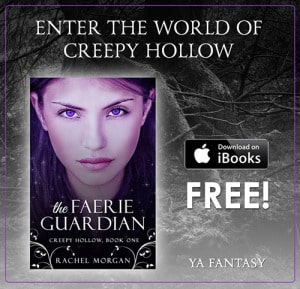
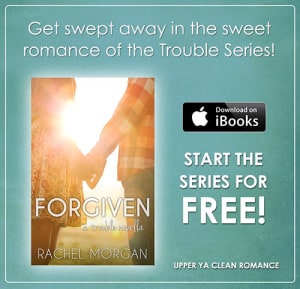

Happy New Year to you and your family, Rachel! 🙂
Thanks for the read! I really enjoyed your post. I’m going to share this with my members on my website http://www.ilikeebooks.com My site is an ebook directory. I’m sure my users will appreciate your words. Thanks again!
Thanks, Jason!